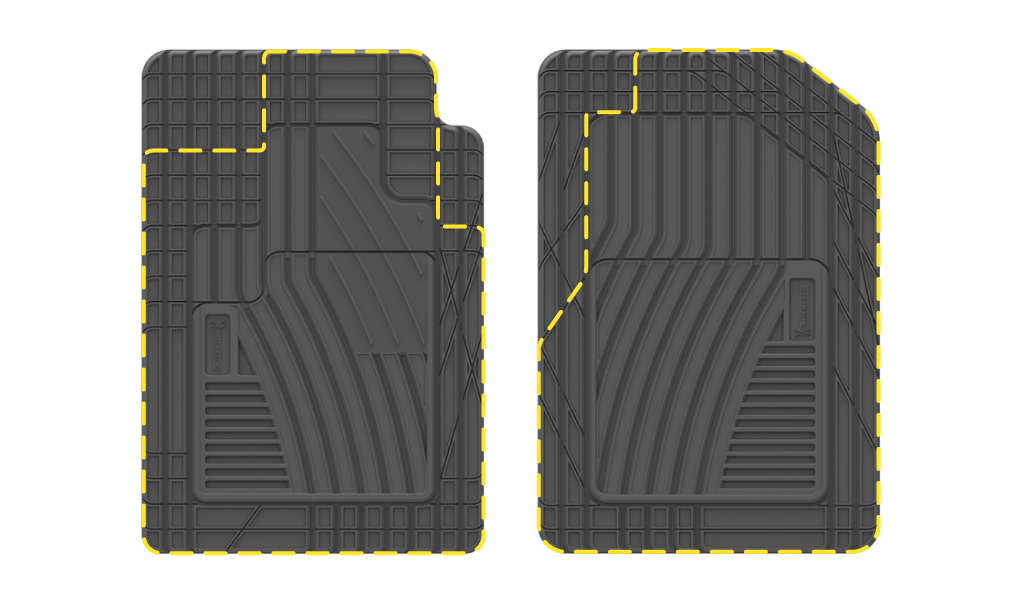Trim instructions
Place your untrimmed mats in your vehicle and check the fit. If you’re satisfied, locate the factory-installed retention post in the floor of the vehicle. Connect your GripClip first to the back of the mat, and then to the retention post, checking that there is no interference between the pedals and the mat.
If you would like a more customized fit, follow the instructions below.
➊ Compare the outlined image above to your mat and carefully mark and cut away the areas outside the colored border.
➋ Place the trimmed mats into the vehicle to check the fit. Be sure there is no interference between the mat and the pedals.
➌ Locate the factory-installed retention post in the floor of the vehicle. Connect your GripClip first to the back of the mat, and then to the retention post.
➍ Enjoy custom fit protection from Michelin®, and drive safely!
⚠ WARNING
Do not install more than one set of mats into the vehicle at a time. Always use caution when using sharp objects and cutting tools.